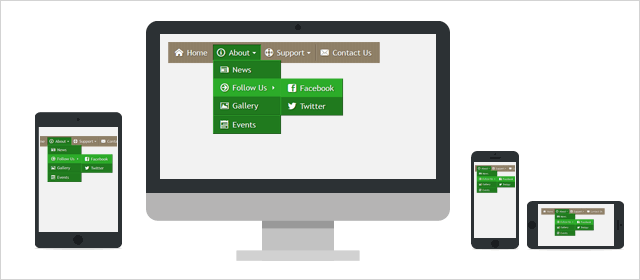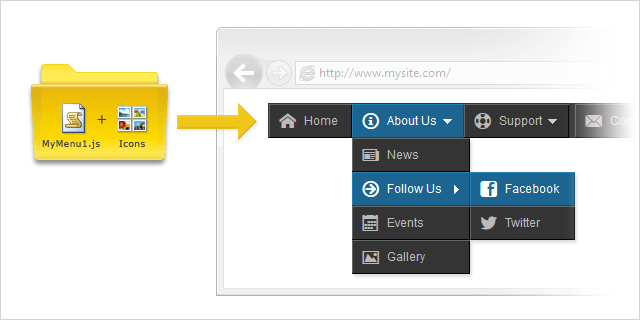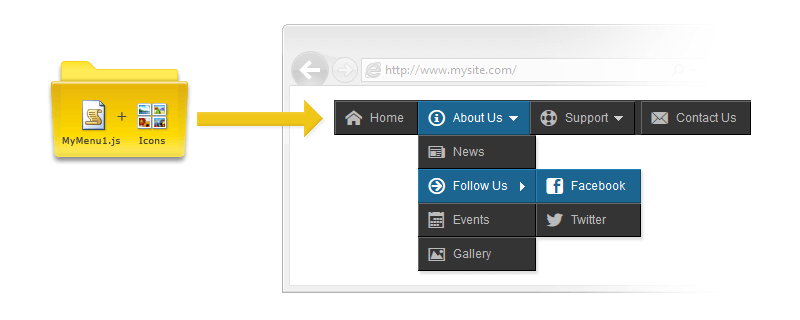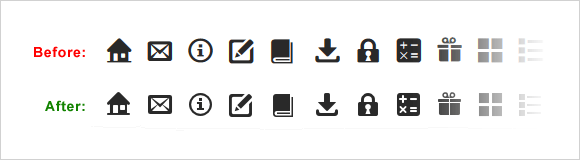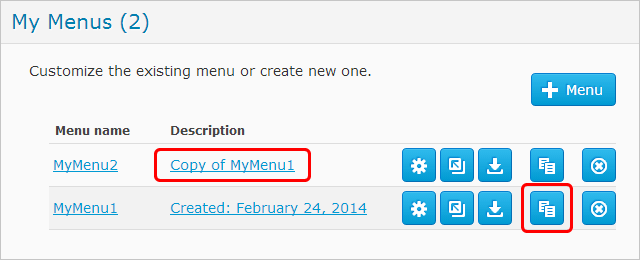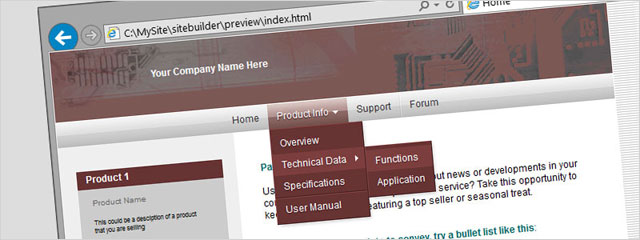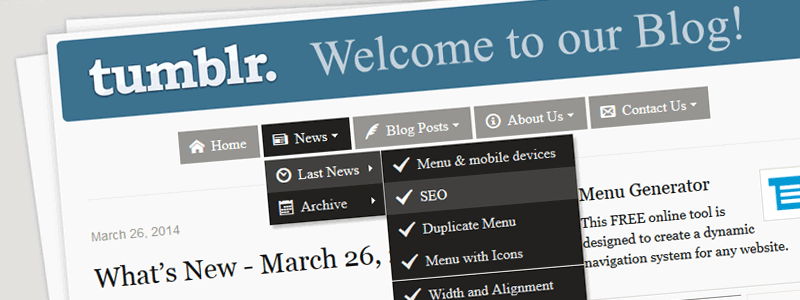
Tumblr is a very popular publishing platform, which includes more than 180 million blogs. Unfortunately, almost all of them do not have a drop-down menu as a highly convenient way to navigate to posts or pages. It is because the themes in Tumblr do not include an option for adding drop-down menus.
In this article, I will describe how to add a multiple level drop-down menu with icons to your blog on Tumblr. Knowledge of HTML, CSS or JavaScript is not required.
Read More: http://dropdownmenugenerator.com/Blog.aspx?ID=20140422