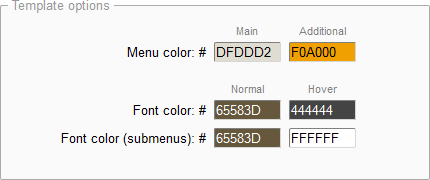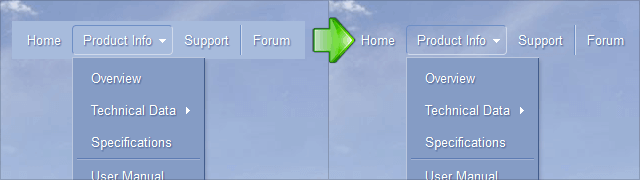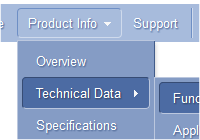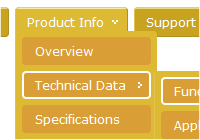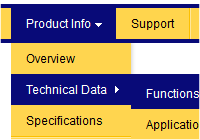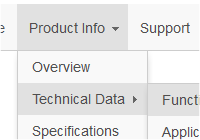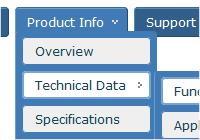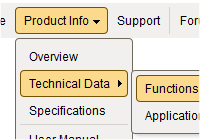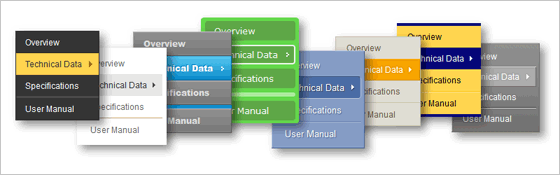
The menu is the simplest, fastest and most convenient way to navigate. The success of a site directly depends on how well a menu works. There are many examples and complete libraries which can help you create a drop-down menu for your website. Unfortunately, almost all of them have the following drawbacks:
Read More: http://dropdownmenugenerator.com/Blog.aspx?ID=20130325